Settings
The settings can be found in Project Settings -> Binding System.

Here is a short description of each settting:
Show Target Group Replacement: whether to show or not the bind source replacement controls, that is, Group Rebinding.
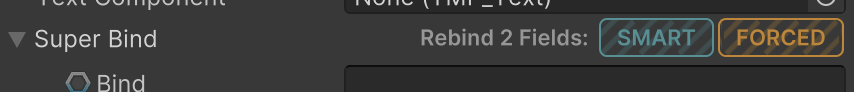
Target Replacement Realtime Debug: if true, the Live Debug will update with at least 60Hz, otherwise it will update only when Inspector refreshes.
Show Last Used Sources: if true, the last 4 used objects will be shown in binding menu. This is a quality of life option, although it may contribute to menu clutter.
Show Last Used Pins: if true, last assigned pins will be visible directly in binding menu.
Max Bind Path Depth: when selecting members to bind, how deep the dropdown allows to navigate. A higher depth means gives more flexibility at the cost of performance during dropdown popup.
Auto Conversion: enables an automatic logic which detects field type change and reserializes its value to keep the data consistent. For more info refer to Bind Types Reserialization section. This options is hidden behind a compilation flag:
BS_LEGACY_SUPPORTPhased Bindings: enables phased bindings updates. It improves performance by up to 30% for complex bindings setups. For simple setups, it will have around 5% - 10% improvements over the classic logic, but this improvements can increase significantly for pipelines that include multiple modifiers and/or converters. Since this changes quite a lot the underlying logic, for now it is marked as Experimental, even if all tests have passed successfully.
Proxy Binding System: here are stored all settings for Proxy Bindings objects
Show Proxy Bindings: if true, the proxy bindings objects will be shown in the inspector: ProxyBinding Component and/or Asset will be visibile and some adjustments can be made when something goes wrong with bindings.
Default Bind Data: this serves as the template for new bindings.

Pinned Manager: here all pinned fields and objects are categorized and shown. From here these pins can be removed as well. Check the page dedicated to pinning.
Fields Routes: here all re-routed fields will be visible. Check this page for more details.
Refactor Manager: options related to refactoring may be changed here.
Dependencies Window: options related to dependencies window can be changed here.
Last updated